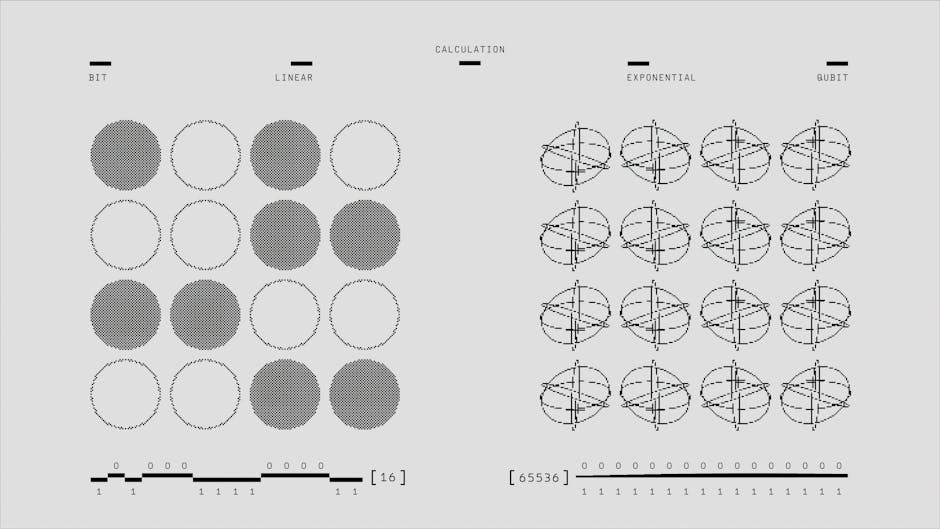In the ever-evolving world of technology, Microsoft has once again raised the bar with its latest update to the Photos app. The new features are so impressive that they might just make it my go-to photo organizing tool. However, there’s a catch: to fully experience these enhancements, you’ll need a Copilot+ PC. Let’s dive into what makes this update a game-changer and why it’s worth the investment.
A Leap Forward in Photo Organization
The updated Photos app is more than just a simple gallery. It’s a robust, AI-powered tool designed to make photo management seamless and intuitive. One of the standout features is the enhanced search functionality. Thanks to advanced AI algorithms, the app can now recognize objects, people, and even text within photos. Want to find all the pictures of your dog from last summer? Just type “dog” into the search bar, and the app will pull up every relevant image. This feature alone saves hours of scrolling through endless folders.
Another major upgrade is the automatic organization. The app now groups similar photos into albums based on events, locations, and themes. It’s like having a personal assistant who knows exactly how to categorize your memories. Whether it’s a family vacation, a birthday party, or a random sunset shot, the Photos app ensures everything is neatly arranged.
AI-Powered Editing Tools
Editing photos has never been easier. The app comes with a suite of AI-driven editing tools that can transform your images with just a few clicks. From enhancing colors to removing unwanted objects, the possibilities are endless. One particularly impressive feature is the AI-based background blur, which intelligently detects the subject and creates a professional-looking bokeh effect.
For those who love experimenting, the app also offers creative filters and effects. But what sets it apart is the AI’s ability to suggest edits based on the content of the photo. For instance, if you’re editing a landscape shot, the app might recommend boosting the saturation to make the colors pop. These smart suggestions make editing accessible even for beginners.
The Copilot+ PC Requirement
Here’s where things get tricky. To unlock the full potential of the new Photos app, you’ll need a Copilot+ PC. These are high-performance devices equipped with specialized AI hardware that powers the app’s advanced features. While the app will still work on older devices, you’ll miss out on the AI-driven functionalities that make it truly special.
The Copilot+ PCs are designed to handle complex AI tasks efficiently, ensuring a smooth and responsive experience. This requirement might seem restrictive, but it’s a testament to how advanced the technology behind the app is. For tech enthusiasts and professionals, investing in a Copilot+ PC could be a worthwhile decision, especially if photo organization and editing are a priority.
Why It’s Worth the Hype
What makes this update stand out is its ability to simplify the often-overwhelming task of managing and editing photos. The AI-powered features not only save time but also elevate the quality of your images. Whether you’re a casual user or a photography enthusiast, the new Photos app offers something for everyone.
Moreover, Microsoft’s commitment to integrating AI into everyday applications is a glimpse into the future of technology. The Photos app is just one example of how AI can enhance our digital experiences, making them more intuitive and enjoyable.
Final Thoughts
Microsoft’s new Photos app update is a testament to the power of AI in transforming everyday tools. Its advanced features make it a strong contender for the best photo organizing tool out there. However, the requirement of a Copilot+ PC might be a hurdle for some. If you’re ready to embrace the future of photo management, this update is definitely worth exploring. For now, it’s safe to say that Microsoft has set a new standard in the world of photo apps.