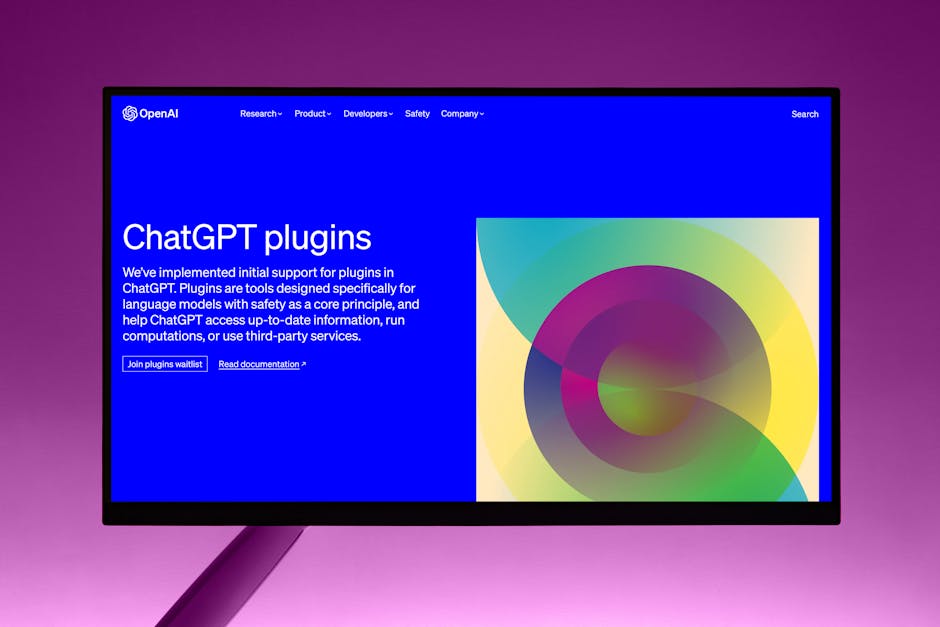In the tech world, if you’re not talking about AI, are you even in the conversation? For years, the battle for browser supremacy was fought over speed and security. Now, a new front has opened: intelligence. Microsoft is making a powerful move to turn its Edge browser from a Chrome alternative into a truly smart assistant with its latest weapon: a new “Copilot Mode” designed to turn on more AI features proactively.
For those following Microsoft’s journey, this isn’t a surprise. The company has been integrating its AI-powered Copilot into Edge for a while. You’ve likely seen the Copilot icon in the sidebar, ready to summarise a webpage. But this new “Copilot Mode” is different. It’s not just a feature you call upon; it’s a setting that fundamentally changes how the browser interacts with web content.
What is Microsoft Edge’s New Copilot Mode?
Think of Copilot Mode as flipping a master switch for AI in your browser. Instead of manually asking Copilot to analyze a page, this mode gives it permission to proactively access and process page content. It’s the difference between a co-pilot who waits for your command and one who actively scans the instruments to offer suggestions before you even ask.
Once enabled, Microsoft Edge‘s new Copilot Mode turns on more AI features that are currently in testing, including several game-changers.
Key AI Features Unlocked by Copilot Mode
-
AI-Powered YouTube Summaries: Land on a 45-minute video but only need the key takeaways? With Copilot Mode on, Edge can provide an instant, AI-generated summary of the video’s content. For students, researchers, and busy professionals, this is a killer feature that saves an incredible amount of time.
-
Proactive Shopping Assistance: The AI will actively scan product pages you visit. It works in the background to find better prices, available coupons, and comprehensive reviews, presenting them to you without you having to open the Copilot sidebar. It turns your browser into a personal shopping assistant.
-
In-line Writing and Composition Help: Ever been stuck writing an important email or social media post? Copilot will be able to offer composition assistance directly within the text box you’re typing in. It can help you change your tone, shorten your message, or just get you past that dreaded writer’s block.
Edge vs. Chrome: The New AI Browser War
Let’s be clear: this is a direct shot across the bow of Google Chrome. While Google integrates its Gemini AI into its ecosystem, Microsoft has a head start in making its browser the premiere AI-native platform. By making these features more proactive and deeply integrated, Microsoft is betting that a smarter browser is a better browser. The goal is to make Edge so indispensable that switching back to a “dumber” browser feels like a downgrade.
How to Enable Copilot Mode in Microsoft Edge
This feature is currently rolling out to users on the preview channels of Microsoft Edge (Canary and Dev). To check if you have it and turn it on:
- Open Microsoft Edge.
- Navigate to Settings by clicking the three-dot menu (…).
- Go to the Sidebar section.
- Click on Copilot.
- Look for a new toggle that reads “Allow Microsoft to access page content” and turn it on.
As this feature is still in testing, the exact name and location might change slightly.
The browser wars just got an AI upgrade. Microsoft is no longer just competing on speed; it’s competing on smarts. And with Copilot Mode, it’s giving users a compelling reason to make Edge their go-to gateway to the internet.